In case you're not familiar with the blogging process!
After you sign in and go to the webpage, you should have a blue stripe at the top with your email address. Next to your address, you will find New Post. This is where you need to be.
The posting process can be confusing until you get used to it. But, I am here to help you! Just email me or leave a comment here and I will help you out.
Begin with the Title. Here you will put in the name of your recipe.
In the box below, you will see the toolbar. This is where you can adjust the font, text size, spell check (highly recommended!) and add pictures or hyperlinks.
Below the toolbar is where you type your recipe. If you have the recipe in your computer already, you should be able to Copy and Paste it right into the text box. Copy your recipe and either right click/paste OR Ctrl/V to paste (if you have a PC--if you're on a MAC, Shell will have to assist).
If for some reason your copy/paste isn't working, you might just have to type in the recipe manually...
You can do any editing at this time, for spacing, add pictures by clicking on the picture icon next to the spell checker (ABC with a check mark), or add hyperlinks by copying the webpage address you want the link to point to, highlighting the text you want linked, then click on the little world icon with the chain link above it (next to the T color icon). Paste your web address in the box that pops up, and click Ok. And that's a hyperlink.
Please, please, please use spell check so I don't have to edit your posts! *I do reserve the right to edit all posts, by the way, for spelling, formatting, content, what-have-you. Please don't be offended.
At the bottom of the text box, don't forget to enter the labels for your recipe. Please be sure to use the labels we've already established: on the right, hit Show all and they will all come up. Just start typing and the box will auto-fill.
If you get called away, you can Save Now and come back to it later. To get back there, you can select New Post again, and then under Posting there will be an Edit Posts tab, where you can find your draft and Edit.
PUBLISH POST will put your recipe on the webpage, finished or not. And that's okay. You can always edit a published post by clicking on the pencil icon at the bottom right of your post.
COMMENT on other people's (or your own) recipes by clicking on the word Comment at the bottom of the post.
This is all I can think of for now, if you have more specific questions, please email me.
Monday, January 14, 2008
Subscribe to:
Post Comments (Atom)










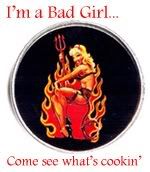
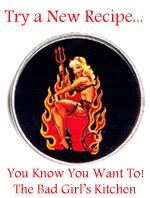
No comments:
Post a Comment